
✒️SAP Fiori La conexión desde la interface gráfica del BAS al GitHub
SAP Fiori La conexión desde la interface gráfica del BAS al GitHub
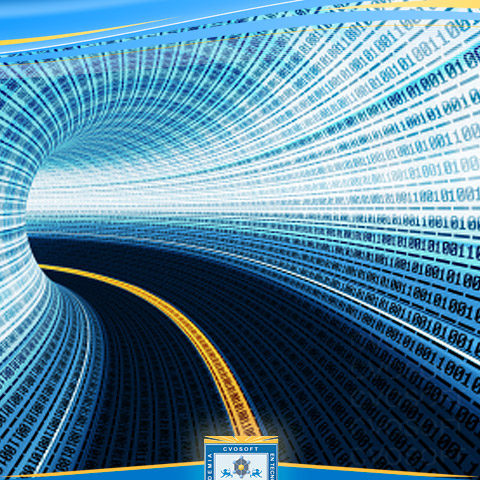
1 | The graphical interface to connect to GIT
In SAP BAS, the graphical interface for Git allows us to manage our project's version control directly. To connect to a remote repository hosted on GitHub, we start by adding a remote repository with the command git remote add <name> <url>. This step establishes a link between our local repository and the remote GitHub repository.
If you ever forget the repository URL, you can find it directly within GitHub in the repository's code section.
When making changes to files, Git reflects these modifications in its interface. You can stage changes using the '+' button to prepare them for committing. Once staged, changes can be committed by providing a commit message.
Files in the staging area transition from 'U' (unstaged) to 'A' (staged), indicating they are ready to be included in the next commit. However, commits remain local until you push them to the remote GitHub repository.
2 | Branches
Git branches serve as different paths for software development, allowing teams to work on separate features or fixes without altering the main project files directly. For example, frontend, backend, and testing teams can each work on their respective branches, keeping the master branch pristine with the original project files.
Branches are particularly useful for experimental features or lengthy tasks, providing flexibility to switch between different development states.
3 | How can we merge branches?
Merging branches in Git combines separate lines of development into a single unified history. The git merge command is used to merge one branch into another. For instance, to merge a feature branch into the main branch, you would execute git merge <branch-name>.
Before merging, ensure both branches are up-to-date with the latest changes from the remote repository using git fetch and git pull.
4 | Cloning a repository
To clone an existing Git repository into a local directory, use the git clone command followed by the repository URL. Cloning creates a local copy of the entire repository, including all branches and commit history.
From SAP BAS, you can initiate the cloning process either through the graphical interface or by using the command line. Cloning establishes a connection to the original repository and sets up a remote reference named "origin," which simplifies interactions with the central repository.
Sobre el autor
Publicación académica de Jaime Eduardo Gomez Arango, en su ámbito de estudios para la Carrera Consultor en SAP Fiori.
Jaime Eduardo Gomez Arango
Profesión: Ingeniero de Sistemas y Computación - España - Legajo: SW34C
✒️Autor de: 149 Publicaciones Académicas
🎓Cursando Actualmente: Consultor en SAP Fiori
🎓Egresado de los módulos:
 Disponibilidad Laboral: FullTime
Disponibilidad Laboral: FullTime
Presentación:
Ingeniero de sistemas y computación con 8 años de experiencia el desarrollo frontend & backend (react/node) y en cloud (aws), actualmente desarrollando habilidades en sap btp, ui5, abap y fiori.
Certificación Académica de Jaime Gomez
















